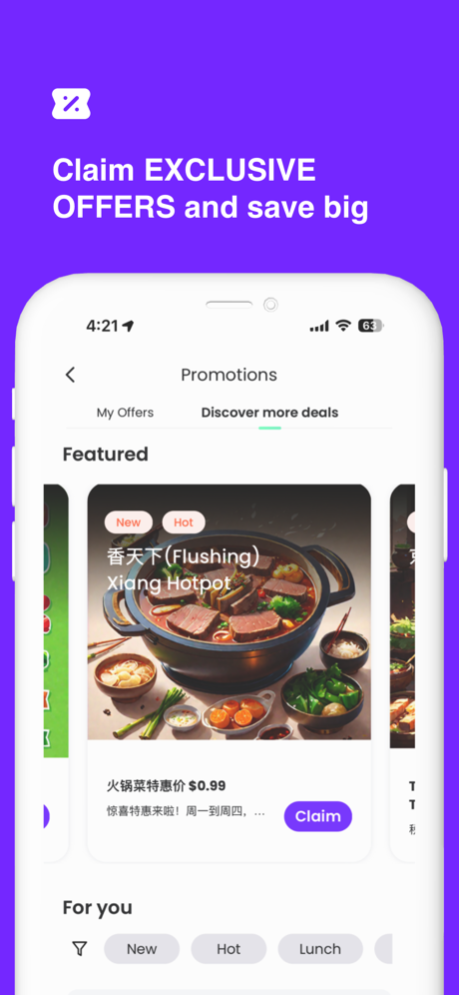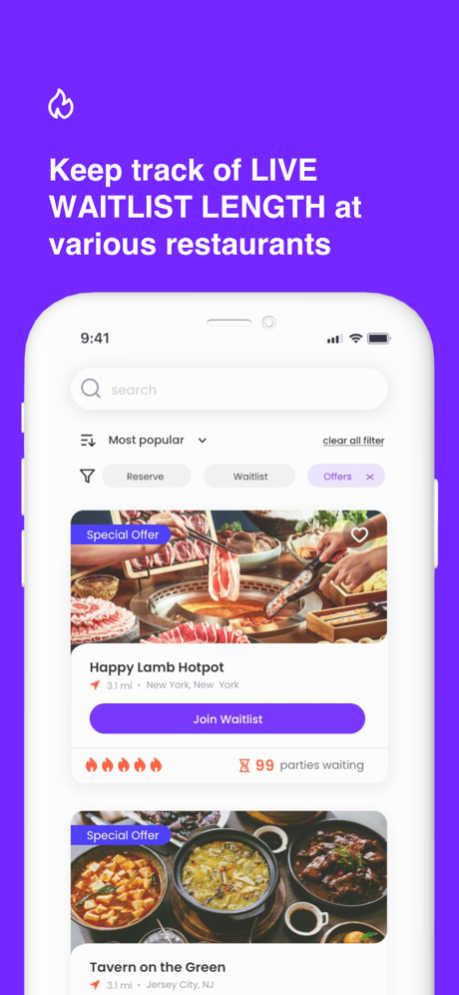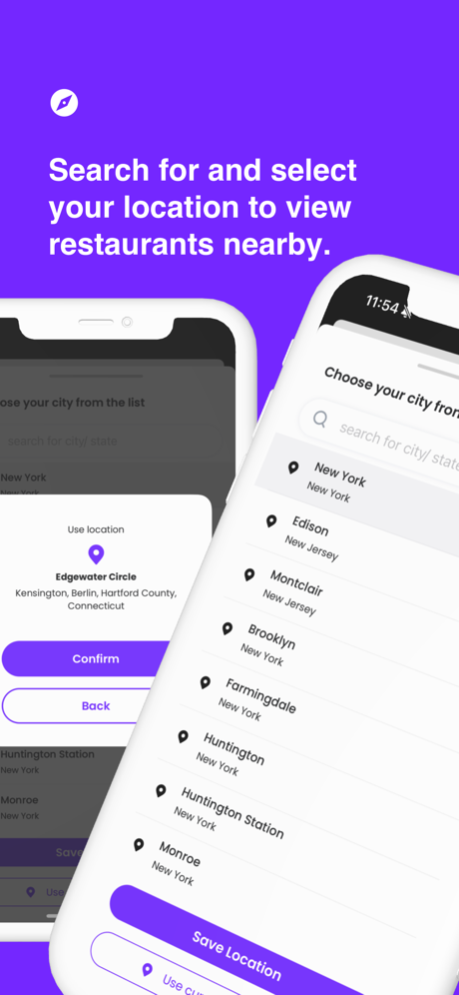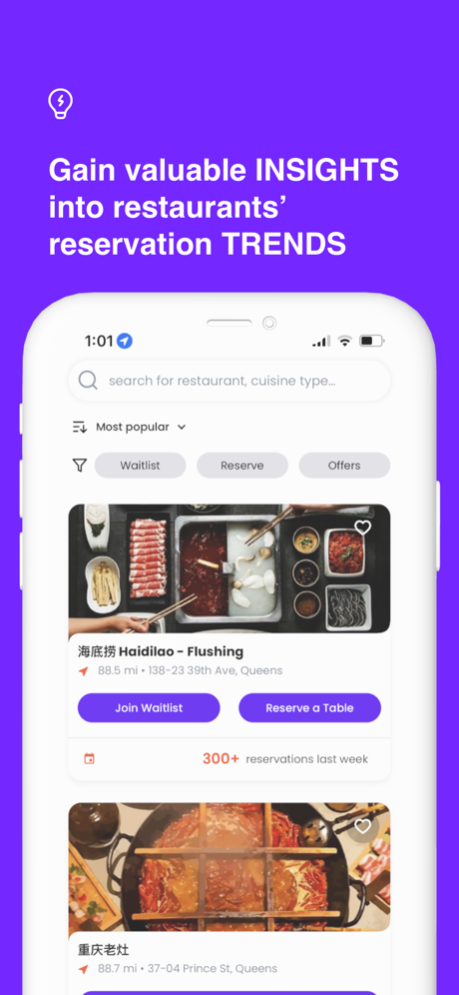Minipass - Reserve & Rewards 3.4.6
Free Version
Publisher Description
Discover restaurants, gauge waitlist lines, reserve tables, and snag exclusive deals. Simplify your dining with us!
Minipass: Unlock the culinary scene's gems, Satisfy your cravings, Seamlessly manage waitlists and reservations, and Enjoy exclusive offers.
Schedule Page:
- Real-Time Waitlist Progress Tracking and Reservation Management
- Exclusive Rewards & Coupon Offers
Promotion Page:
- Hand-picked featured exclusive deals
- Browse deals near you
Explore Page:
- Choose your preferred location
- Browse hand-picked coupons and deals
- Browse and search for the hottest restaurants/ cuisine types
- See real-time insights on Waitlist line length and reservations trends
- Sort places by real-time line lengths/ reservation trends/ distance/ popularity
- Add restaurants to your favorites list for quick access and booking
- Filter restaurants that are having offers
- Join waitlist and make reservations in-APP
- Integrated GPS Navigation
Account Page:
- View redeemed offers and discover more
- Mange account security and profile info
- See past visits
- Manage your favorite spot list
And Much More!
Visit https://minipassapp.minitable.net/review today to learn more about Minipass.
Experiencing issues? Get in touch with us at Minipass@minitable.net
We're here to help you 24/7!
Apr 2, 2024
Version 3.4.6
New Feature Unlocked: Join our draw events and win rewards!
About Minipass - Reserve & Rewards
Minipass - Reserve & Rewards is a free app for iOS published in the Health & Nutrition list of apps, part of Home & Hobby.
The company that develops Minipass - Reserve & Rewards is Minitable Tech Inc. The latest version released by its developer is 3.4.6.
To install Minipass - Reserve & Rewards on your iOS device, just click the green Continue To App button above to start the installation process. The app is listed on our website since 2024-04-02 and was downloaded 1 times. We have already checked if the download link is safe, however for your own protection we recommend that you scan the downloaded app with your antivirus. Your antivirus may detect the Minipass - Reserve & Rewards as malware if the download link is broken.
How to install Minipass - Reserve & Rewards on your iOS device:
- Click on the Continue To App button on our website. This will redirect you to the App Store.
- Once the Minipass - Reserve & Rewards is shown in the iTunes listing of your iOS device, you can start its download and installation. Tap on the GET button to the right of the app to start downloading it.
- If you are not logged-in the iOS appstore app, you'll be prompted for your your Apple ID and/or password.
- After Minipass - Reserve & Rewards is downloaded, you'll see an INSTALL button to the right. Tap on it to start the actual installation of the iOS app.
- Once installation is finished you can tap on the OPEN button to start it. Its icon will also be added to your device home screen.